POS configuration must be understood prior to performing a physical count. Some key considerations include:


When deciding on which POS system you need for your business, you need to consider a few factors. You need to make sure the POS allows you to process every sale securely and can use it for administrative purposes.
How many times a month do you get an email about upgrading to the latest and greatest phone? There is always something better around the corner, and it can be difficult to keep up with. Some people love having more storage and taking pictures like a professional photographer on their phone. There are also people who don’t need all the bells and whistles. They want to know they can make and answer calls and that is it. Technology can be a daunting. The same is true for liquor store operations. Whether it is business growth, staffing challenges, or a need to automate, you have to keep your eye on technology and how it can help you manage your business. Of course, if you don’t have good data in your database, then garbage in equals garbage out and the value you are gaining from your technology investment is limited.


Over our 35-year history we have come to develop great relationships with a variety of POS vendors in the liquor store space. We have developed an in-depth understanding of how the items database tables are set up, how the data is configured, and how the POS system tracks inventory quantities within the POS. Most importantly, we understand how our inventory results are translated into updates in the POS system. Things like pack units, parent child relationships, and other factors can affect how our results are translated and updated in the system. A quantity of 16 may not register as a quantity of 16 in the POS after the import, and each POS is different. If a POS is not configured consistently within a store database, this can cause problems for not only the physical count, but can also lead to an inaccurate reflection and tracking of your inventory after the count completes. We spend time up front making sure we ask questions about how your inventory is set up in the POS, and help identify potential problems. This advance communication helps our team work more efficiently and will provide a better end result for you.
Some of the POS systems that we work with: CheersPOS, EZ Spirits, Clover, QuickBooks, EZ4U, Counterpoint, Lightspeed, Cash Register Express, PCAmerica, Catapult, Alexandria, CloudRetailer, Microsoft RMS, MPower, Topaz, Saphire, Modisoft, and more
Over our 40-year history we have come to develop great relationships with a variety of POS vendors in the liquor store space. We have developed an in-depth understanding of how the items database tables are set up, how the data is configured, and how the POS system tracks inventory quantities within the POS. Most importantly, we understand how our inventory results are translated into updates in the POS system. Things like pack units, parent child relationships, and other factors can affect how our results are translated and updated in the system. A quantity of 16 may not register as a quantity of 16 in the POS after the import, and each POS is different. If a POS is not configured consistently within a store database, this can cause problems for not only the physical count, but can also lead to an inaccurate reflection and tracking of your inventory after the count completes. We spend time up front making sure we ask questions about how your inventory is set up in the POS, and help identify potential problems. This advance communication helps our team work more efficiently and will provide a better end result for you.
Some of the POS systems that we work with:

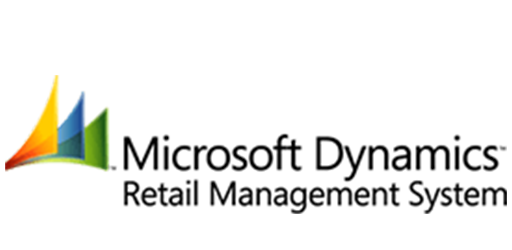








You might not. If you have a firm grasp on the technology and the process, you might be able to update the system yourself. But, why not get some help from the professionals? If you’ve put time and money into bringing in a team to count your inventory, you might as well have them stick around to ensure that you get the most benefit from the data they have gathered.
Absolutely. Mistakes or errors in your POS don’t get smaller over time, they will grow. Identifying them early and implementing fixes will ensure that you have a solid system to run your day-to-day operations.
We can! While every system is unique, there are commonalities within each of them. We will take the extra steps needed to learn what it will take to apply what we know about other POS systems and apply it to yours. The team at Monarch loves a challenge and looks at each as an opportunity to grow our knowledge base. Send us an email or give us a call today!