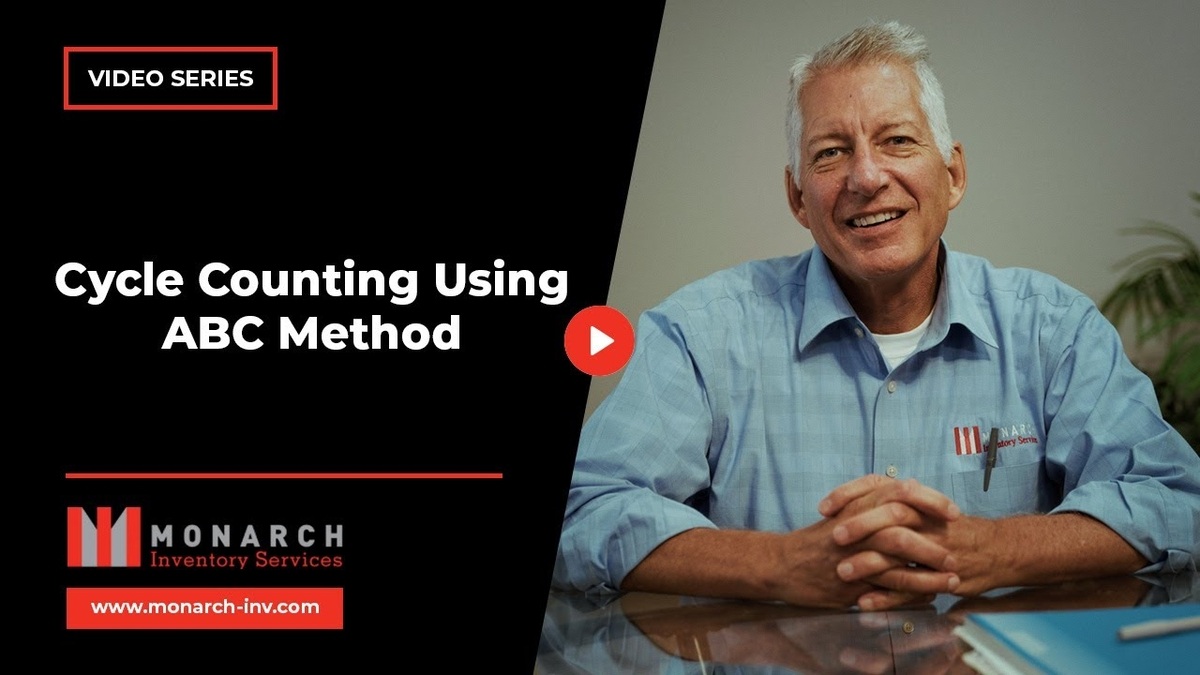When it comes to implementing a warehouse management system (WMS), success is not just about installing new software—it’s about ensuring the system integrates seamlessly into your existing operations. The process can be complex, but with careful planning, the right approach, and a focus on key areas like installation, API integration, and testing, you can set your team up for success. Here, we’ll walk through exactly how to ensure a successful WMS implementation, highlighting practical steps and tips along the way.
The Foundation of a Successful WMS Implementation
A successful WMS implementation starts with thorough planning. You’ll want to consider several key aspects, such as hardware compatibility, software configuration, and the timing of your installation. Without this careful attention to detail, you could encounter disruptions that impact not just your warehouse but your overall business operations. Here’s a breakdown of the steps involved:
1. Installation and Configuration
The installation and configuration process is the backbone of any WMS implementation. We recommend beginning with a planning exercise to map out exactly when and how the installation will occur.
Consider the following for smooth installation:
- Hardware compatibility: Ensure the hardware you’re using is compatible with your WMS. This can include scanners, servers, and other equipment.
- Software setup: The software needs to be configured to meet your specific operational requirements. Involve key departments in this process to ensure that the configuration aligns with your workflows.
Work closely with your internal teams to ensure a seamless setup. Coordinating installation with other departments, such as IT and operations, can help you avoid bottlenecks.
2. API Integration with Existing Systems
No WMS stands alone. The system will need to integrate with other critical software, particularly your Enterprise Resource Planning (ERP) system. This integration is crucial for tracking not just inventory movements but also financial data and other related metrics.
Key integration points to consider:
- ERP system: Make sure the WMS connects with your ERP system to ensure smooth data flow. Your WMS will manage inventory, but your ERP handles the financial side, such as cost tracking.
- Other systems: Depending on your business model, you may need to integrate the WMS with shipping software, CRM systems, or even eCommerce platforms. Planning these integrations early will reduce headaches later.
By integrating your WMS effectively with these systems, you’ll ensure that data flows correctly, and you won’t have to manually sync information between platforms.
3. Testing the System Before Go-Live
Testing is often the most overlooked, yet one of the most crucial, steps in ensuring a successful WMS implementation. Rushing through this phase can result in issues later down the line. Testing should cover all aspects of your operation, especially those related to inventory control.
Here’s what to focus on during testing:
- Functionality testing: Test all key WMS functions—inventory tracking, location accuracy, and movement controls.
- Cycle counting and inventory accuracy: During testing, pay close attention to any inventory discrepancies that surface. These could point to larger issues that need to be addressed.
- Physical count checks: If discrepancies appear during testing, conduct a physical count to ensure the accuracy of your inventory records. Garbage in equals garbage out—ensuring your data is accurate during the testing phase is essential.
Allocate enough time for thorough testing. The more extensive the testing phase, the fewer surprises you’ll encounter after the WMS goes live.
Avoid Common Pitfalls
One of the biggest risks during WMS implementation is inaccurate data. As the saying goes, “garbage in equals garbage out.” If your data isn’t accurate when you begin using the system, the WMS will only compound the issues. Implement robust cycle counting processes and conduct regular physical audits to keep your data clean from the start.
Additionally, you’ll want to make sure that your team is trained properly. Misuse of the WMS by undertrained staff can lead to inventory errors, order inaccuracies, and other operational disruptions.
In Summary
A successful WMS implementation hinges on careful planning, seamless integration with existing systems, and thorough testing. By focusing on the key areas of installation, API integration, and ensuring data accuracy, your warehouse operations will run more smoothly and efficiently.
For more personalized assistance with your WMS implementation or to address any specific concerns, contact us today. We’re here to help you ensure a successful transition and ongoing operational success.